I've set some tablix headers but when I request the same report in PDF format, the tablix headers only appear once on the first page. Every subsequent page simply displays the report header (which does not include the tablix header... obviously). I right-clicked on the header row of the tablix and checked the box "Repeat header columns on each page.
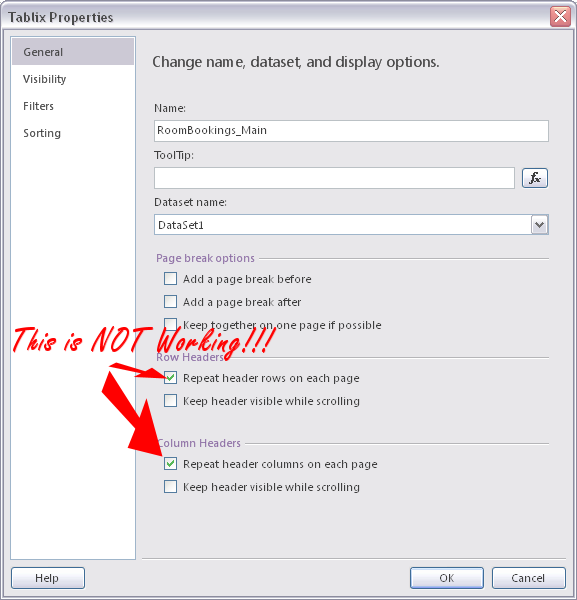
Situation
I have a report which has been set to landscape with zero margins specified. Although BIDS acknowledges that I want this to output to A4 with the correct measurements, the report doesn't seem to have any page breaks. When I run the report in BIDS, the whole report (despite spanning 10 pages when printed) is on the same page. The same happens when I run this on the Reporting Server.
My Setup
- XP Workstation
- Business Intelligence Development Studio 2008 (BIDS)
- SQL Server Reporting Services 2008 R2 (SSRS)
- PDF generated to a Windows File Share
The Fix
- Click on the down arrow icon near the "Column Groups" panel (see below screenshot).
- Click on the "static" row that is the header of the tablix (the data of the tablix is "details").
- Set "FixedData" to "True" if you want the headers to scroll with the report when viewed on the Reporting Server or within your IDE. Set "RepeatOnNewPage" to "True" for the headers to repeat on every generated page.
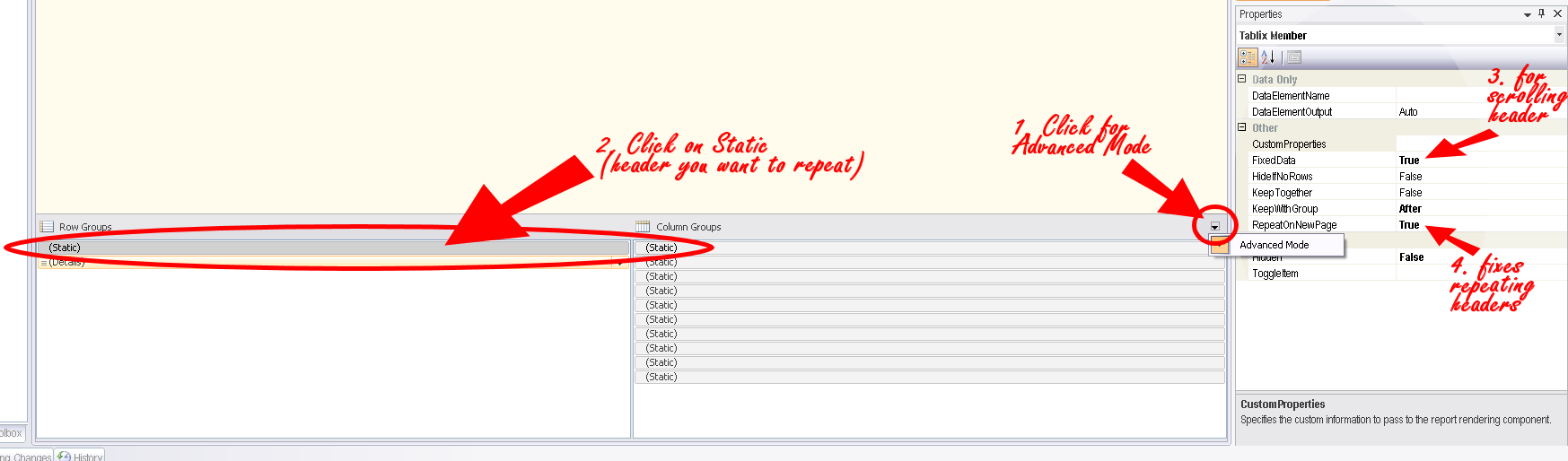
Category: SQL Server Reporting Services :: Article: 395













Add comment