A very quick article on how to deal with an issue where a CRM template has been used and where the table of line items appears on a separate page (and to remind me of the CSS to fix this).
Why?
By default / out-of-the-box / vanilla, in a Zoho CRM Template, the table of line items will behave like this; specifically when there are a lot of line items as per my screenshot here:
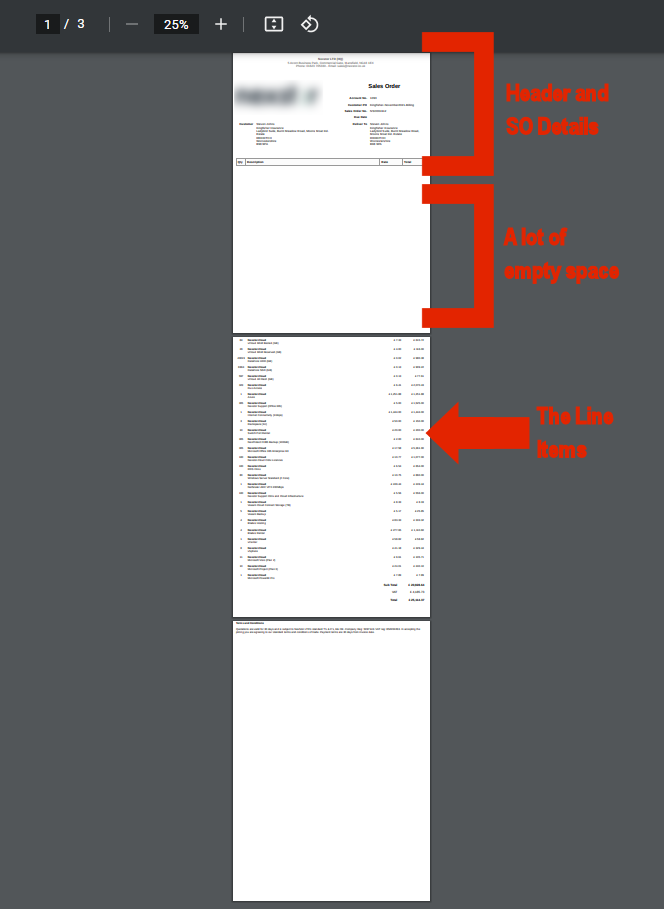
How?
This has been raised a few times by multiple clients but the fix is rather quick as long as you can get to the HTML of the template:
- Login to ZohoCRM > Setup > Customization > Templates > Inventory > Select the template with this issue
- Click on the "Edit HTML" icon in the top right of the editor:
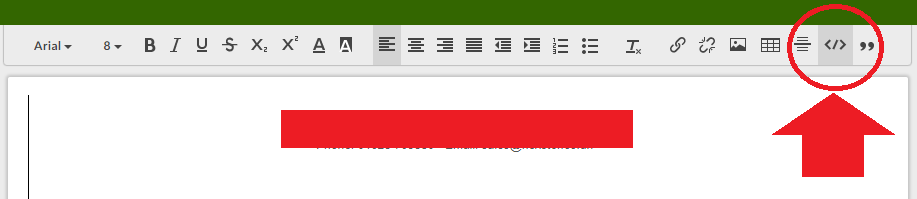
- Find the code "page-break-inside"
- Change this from "avoid" to "auto":

- And optionally, add to the "<tr>" tag under "OrderedItems" class the code:
copyraw
style="page-break-inside:avoid; page-break-after:auto"
- style="page-break-inside:avoid; page-break-after:auto"
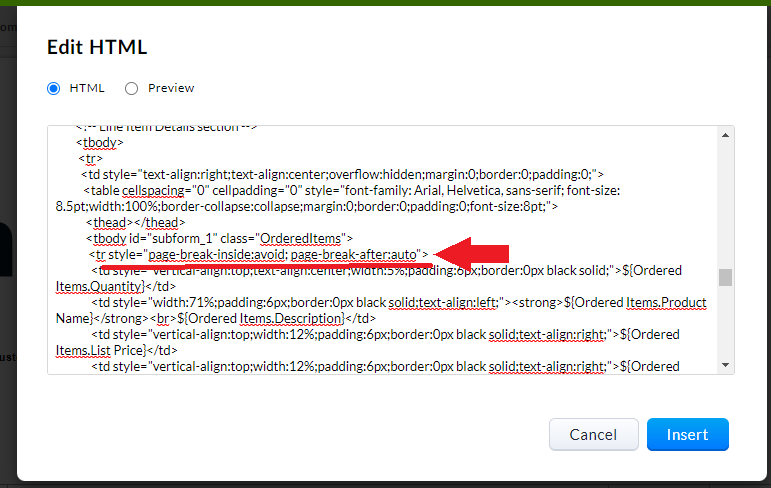
- Click on "Insert" and test!
Category: Zoho :: Article: 802














Add comment