Warning: Save failed. Another menu item has the same alias
- Category: Joomla
- Hits: 26935
A quick article for Joomla CMS version 3.x on resolving a menu item alias conflict:
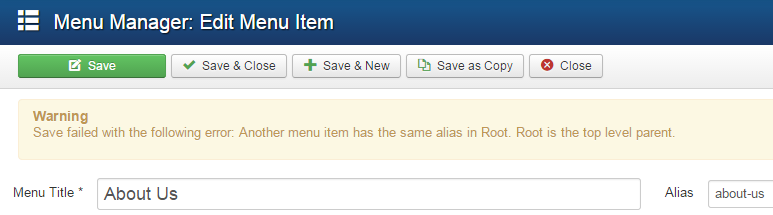
Warning
Save failed with the following error. Another menu item has the same alias in Root. Root is the top level parent
You will need:
- Access to the Joomla Administration Panel (to check for and remove expired menu items)
- A good database administrator who is comfortable with making changes to the database
Forgotten Super User Password in Joomla 2.5.x - 3.x
- Category: Joomla
- Hits: 18042
A quick article on how to set a password using the database tools for super users.
Why?
It happens to us all, especially me. I like to use different passwords for every site but this came up as a client had lost their super user password.
How?
This method is reliant on having access to the database of your Joomla website.
Joomla WHERE clause with OR
- Category: Joomla
- Hits: 13582
A quick article on how to use the where clause in a joomla database query.
Why?
In response to a member, I use the old form where I can include the whole SQL statement:
$db->query('SELECT * FROM #__myTable WHERE condition1=true or condition2=true')
Method #1 - chain:
ReCaptcha alternative: Integrate PlayThru in JComments 3.0 for Joomla 3.2
- Category: Joomla
- Hits: 232219
- Joomla CMS v3.2.3 (Joomla.org)
- jComments v3.0.0 (JoomlaTune.com)
- PlayThru v1.1.8 (AreYouAHuman.com)
This article is a follow on from my article JComments 2.3 with PlayThru (Joomla 2.5.x) but this is for a later version of the components using the alternative called PlayThru by AreYouAHuman.Com.
Why?
The kCaptcha used by the jComments extension is easily automated and no longer blocks spam comments. Google's ReCaptcha is overrun by click farms and is unable to authenticate engaging visitors.
How?
So I have come up with what I consider a pretty stable solution. I adapted it from various legacy solutions when using Google's ReCaptcha.
ReCaptcha alternative: Integrate PlayThru in JComments 2.3 for Joomla 2.5
- Category: Joomla
- Hits: 153547
- Joomla CMS v2.5.11 (Joomla.org)
- jComments v2.3.0 (JoomlaTune.com)
- PlayThru v1.1.8 (AreYouAHuman.com)
This article is a follow-up of my article JComments 2.3.0 with Google ReCaptcha (Joomla 2.5.x) but instead of using ReCaptcha, we're going to use an alternative called PlayThru by AreYouAHuman.Com.
Why?
The kCaptcha used by the jComments extension is easily automated and no longer blocks spam comments.
How?
So I have come up with what I consider a pretty stable solution. I adapted it from various legacy solutions when using Google's ReCaptcha.
JComments 2.3.0 with ReCaptcha in Joomla 2.5.x
- Category: Joomla
- Hits: 187222
- Joomla CMS v2.5.11 (Joomla.org)
- jComments v2.3.0 (JoomlaTune.com)
Posting this as it was rather rewarding to achieve and I hope will be of some use to others in the same boat. This article details how to replace jComments built-in kCaptcha with Google's ReCaptcha. Note that I have an article on how to do this with a ReCaptcha alternative called PlayThru by AreYouAHuman.com
Why?
The kCaptcha used by the jComments extension is easily automated and no longer blocks spam comments.
How?
So the main bulk came from the JoomlaTune website but as it was a forum post that may get moved/deleted, I've copied most of it and put it here with my minor revisions/adjustments to get it actually working.
Export Joomla Users script
- Category: Joomla
- Hits: 16057
Somebody said I could pay to get an export list of my Joomla users. I said Joomla is a FREE OpenSource system, why?
Why?
I want to move a client's list of Joomla users to a new system which allows the passwords to be in MD5. All I want is a quick bit of code to get all the users out of a Joomla CMS.
How?
I could just type a query on the database and get the same result, but this script was more fun. Simply create a text file with the following code and upload it to the root of your Joomla website. Access the page from a browser and you should get all your users listed... For security reasons, delete the file after you have used it.
IT IS A SERIOUSLY BAD IDEA TO LEAVE THIS FILE ON YOUR WEBSITE FOR ANYONE TO ACCESS!!! DELETE IT AFTER USE.
Registered Users Cannot Login - Super Users Can
- Category: Joomla
- Hits: 33191
- Joomla CMS v2.5.14
What?
This article is a note on how I fixed an issue on a client site. The website had a redirect on the login which would go to a page accessible by "registered" users but only "Super Users" could actually login. "Registered" users would not be able to login, despite their status in the admin panel saying "enabled" and "activated" (not blocked).
If I used a test account, none of the Joomla groups, not even "Administrators" could login. However set the same test account to a "Super User" and they would be able to login. Was the problem authentication? Restricted access to a component? A load of blab on ACL managers?
How?
In our case, the website had recently been migrated from Joomla 1.5.x to 2.5.x. I asked to examine the database and a quick scan in the assets table revealed 3 assets had the parent_id = 0. Only one asset can have that and that is "root".
Recent Posts
Joes Word Cloud
Accreditation



Donate & Support
If you like my content, and would like to support this sharing site, feel free to donate using a method below:

 bc1qf6elrdxc968h0k673l2djc9wrpazhqtxw8qqp4
bc1qf6elrdxc968h0k673l2djc9wrpazhqtxw8qqp4
 0xb038962F3809b425D661EF5D22294Cf45E02FebF
0xb038962F3809b425D661EF5D22294Cf45E02FebF
Paypal:

Bitcoin:
 bc1qf6elrdxc968h0k673l2djc9wrpazhqtxw8qqp4
bc1qf6elrdxc968h0k673l2djc9wrpazhqtxw8qqp4
Ethereum:
 0xb038962F3809b425D661EF5D22294Cf45E02FebF
0xb038962F3809b425D661EF5D22294Cf45E02FebF
Credit where Credit is Due:
Feel free to copy, redistribute and share this information. All that we ask is that you attribute credit and possibly even a link back to this website as it really helps in our search engine rankings.
Disclaimer: Please note that the information provided on this website is intended for informational purposes only and does not represent a warranty. The opinions expressed are those of the author only. We recommend testing any solutions in a development environment before implementing them in production. The articles are based on our good faith efforts and were current at the time of writing, reflecting our practical experience in a commercial setting.
Thank you for visiting and, as always, we hope this website was of some use to you!
Kind Regards,
Joel Lipman
www.joellipman.com







