What does it do?
Amazing. It detects transmissions over a network. Basically on a computer that isn't on a network (ie. not connected to the internet), this program is extremely boring and doesn't do anything. But unlike many other similar programs which add to the network traffic, this program adds NOTHING to the network traffic, and therefore is a much better measure of what data is being received/sent from your workstation.
Download
Available for download for FREE as OpenSource. Portable so no installation/setup (can run off USB). Source files included for you to check. No signups, etc required, have fun!
What's it detecting?
Currently it just reads the size of packets sent and received. This allows me to test websites for example and compare page loads. It's more fun on a networked computer which is constantly writing back and forth to network shares, user profiles, browsing data, etc.
What does it look like?
It's kinda transparent with it's text as white and sits behind other windows much like a gadget or widget. If you know your AutoHotkey, the download includes the AHK file for you to modify and play with (Hooray for OpenSource) so you can style it to your own taste. Here's some pictures of it on an XP machine with a dark grey desktop background:
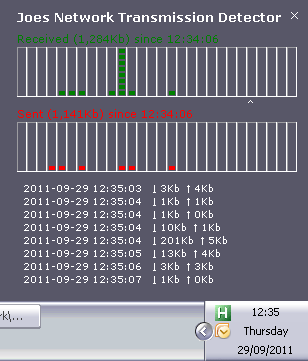

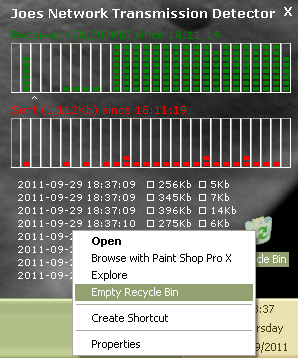
In Development
- Read data packets without causing network traffic (tried tcpdump, pcap)
- IP and resolved host names on double-click without causing network traffic (tried netstat. NTS: try this again with dll calling)
- Program used to open port (still need to distinguish between out/in)
- detect bytes instead of kilobytes
- GUI Move Icon
- Disallow program minimize
- Right-click on Systray Icon causes? (stuck on preferences without a INI file)
Download
Available for download for FREE as OpenSource. Portable so no installation/setup (can run off USB). Source files included for you to check. No signups, etc required, have fun!






