UNC Paths in Sharepoint 2007 links
- Category: SharePoint
- Hits: 19564
- Microsoft Office Sharepoint 2007
I've been tasked with adding links to files located on some network shares. I want to use UNC paths such as \\myServer\myShare\myFile.doc. I could map the UNC path to a drive letter and then link to it (eg. I:\myFile.doc)but what if other users haven't mapped the same drive letter to the path? Then they won't be able to use the link.
Why?
As soon as someone suggested I setup WebDAV to do this, I thought I'd write this article to warn others that that's unnecessary and can simply open another can of worms (security-wise). There may be situations when this is better but I'm just trying to add a link to our Sharepoint 2007 portal.
How?
Sync Outlook 2007 Shared Calendar with SharePoint 2007
- Category: SharePoint
- Hits: 32440
I misunderstood what was going to happen when I started this. We have a SharePoint 2007 site and we have been asked to migrate links and calendar from an existing system. I was worried when following other instructions because I thought my personal calendar in Outlook 2007 would be completely shared with everyone who had access to the SharePoint site... It doesn't.
The following steps show you how SharePoint will open a shared calendar if you don't already have it in your Outlook 2007. Similar to you opening a shared calendar, the sharepoint calendar will sit separate to the others. Once it's in your Outlook, you can copy over events. The calendar is separate to your own and to other Exchange ones.
Eeek!
About 5 seconds worth of fun
- Category: SharePoint
- Hits: 16471
Really not work related but if you know your sharepoint site:
Custom Error
http://<My_SharePoint_Site>/_layouts/MySite.aspx?Error=You%20are%20a%20jerk%20and%20SharePoint%20does%20not%20share%20with%20jerks.
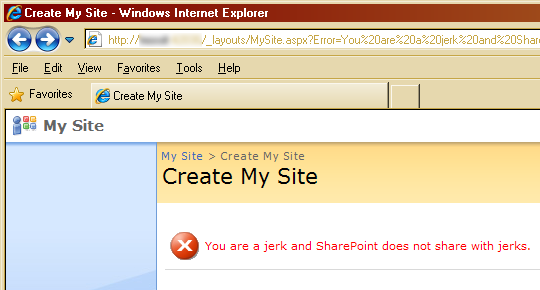
Installer?
SharePoint 2007: Change profile picture with minimal permissions
- Category: SharePoint
- Hits: 17089
This is a quick article on how to change your profile picture in your company's sharepoint site. Sounds straightforward but without being allowed to upload images or edit other profiles, each user has to do this with the permissions they've been given.
Why?
Because I can
How?
Credit where Credit is Due:
Feel free to copy, redistribute and share this information. All that we ask is that you attribute credit and possibly even a link back to this website as it really helps in our search engine rankings.
Disclaimer: Please note that the information provided on this website is intended for informational purposes only and does not represent a warranty. The opinions expressed are those of the author only. We recommend testing any solutions in a development environment before implementing them in production. The articles are based on our good faith efforts and were current at the time of writing, reflecting our practical experience in a commercial setting.
Thank you for visiting and, as always, we hope this website was of some use to you!
Kind Regards,
Joel Lipman
www.joellipman.com












