Administrator Program Shortcut without Prompt
- Category: Windows OS
- Hits: 34028
- Microsoft Windows 7 Enterprise
- User with Local Administrator Privileges (required for setup)
Why?
Our work has group policies and two of our programs, Visual Studio 2010 Ultimate (VS2010) and Business Intelligence Development Studio (BIDS), require elevated or administator rights/privileges when run. This is so that these programs can write back and forth to our C drive. If we don't run them as local administrators on the workstation, they error incessantly and never manage to do what you want them to do.
What?
I want to create a desktop shortcut that I can double-click and it will run the above programs in administrator mode without confirmation by the Windows operating system. At home this may not be a problem but this is intended for those in an office environment and we get prompted to login (with the same account as we're currently logged-in with???) instead of being able to just click on "Yes".
How?
The gist is that we're going to create a scheduled task (that won't be scheduled) and a shortcut to that task:
Add "Command prompt from here" to right-click context menu
- Category: Windows OS
- Hits: 27358
- Microsoft Windows XP
I keep having to do this every year as I reghost all my machines (=restore to sorta factory settings), so instead of googling it and going through other websites that work and don't; I thought I might as well post the way I do it:
- Open up windows explorer
- Go to Tools -> Folder Options
- Click on the File Types tab
- Scroll down and select (NONE) Folder as file type
- Click on Advanced
- Click on New...
- For the Action type what ever you want the context menu to display, I use Command prompt from here
- For the Application value type c:\windows\system32\cmd.exe (this will be different on winnt, browse if unsure to your cmd.exe program)
- Click on OK > OK > Close
Notes:
- Added by default since Microsoft Windows 7
Another ASCII Extended Character Set for PC
- Category: Windows OS
- Hits: 8967
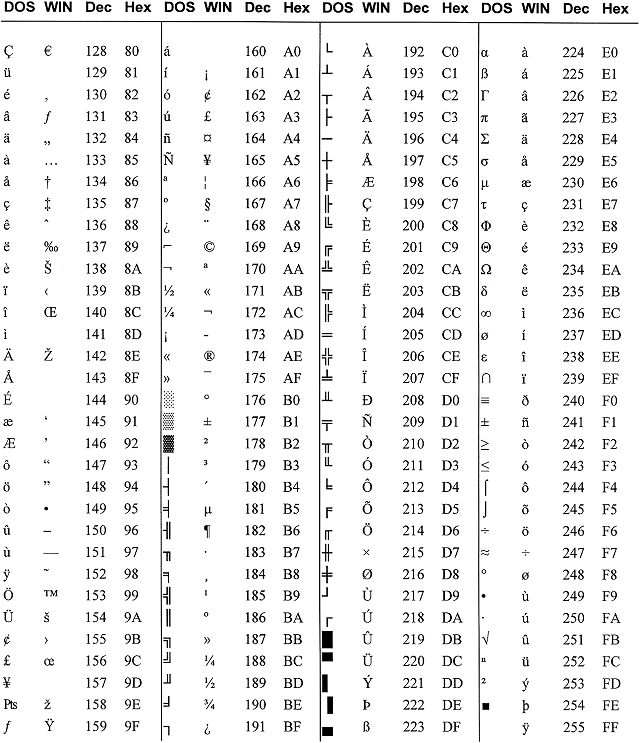
Typing an ASCII character
- In DOS:
- Hold down the <Alt> key while typing the decimal number on the keyboard keypad. (Example: <Alt>178)
- In Windows for a DOS character:
- Hold down <Alt> while typing the decimal on the keyboard keypad. (Example: <Alt>230)
- In Windows for a WIN character:
- Hold down <Alt> while typing "0" then the decimal number on the keyboard keypad. (Example: <Alt>0140)












