A super quick article to demonstrate how an idiot like myself can misread the documentation. This particular article shows you how to customize the search results or response from using zoho.creator.getRecordById().
Why?
My use case scenario is that I was trying to build a related list in Zoho CRM with a view on to related records in Zoho Creator. For some reason, only some random fields were being returned, all pretty much useless to me. Well the "for some reason" turned out to be because my detail view on the report was displaying a report/document template.
How?
The quick answer is:
Add the fields you want to the detail view of the report you are accessing.
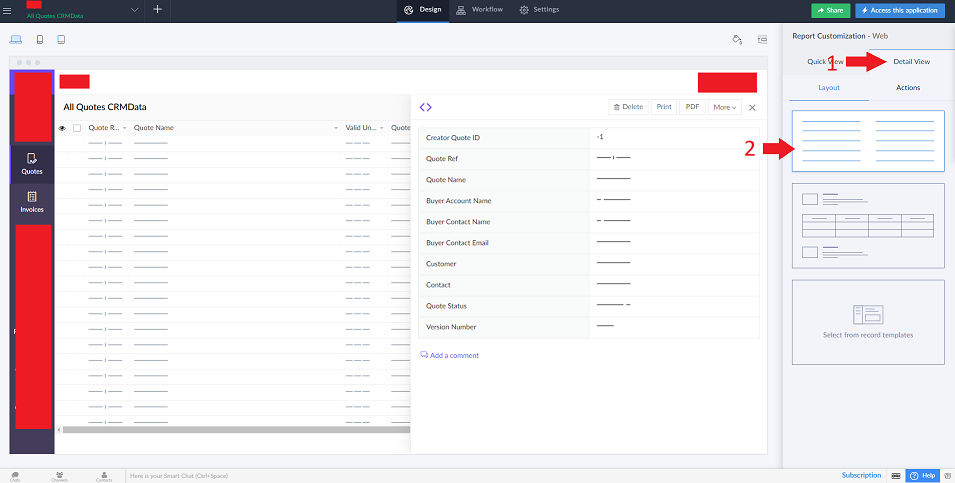
The detailed resolution is:
- Create a duplicate of the report with the records you want
- Click on "Detail View"
- Click on "Layout"
- Select the first list layout
- Click on "Configure fields for Web"
- Add Fields that you want returned
- Done
This applies to Zoho Creator 5 when using zoho.creator.getRecords(), zoho.creator.searchRecords(), zoho.creator.getRecordById(), and invokeUrl [ ...api v2... ]
Source(s):
Category: Zoho :: Article: 752



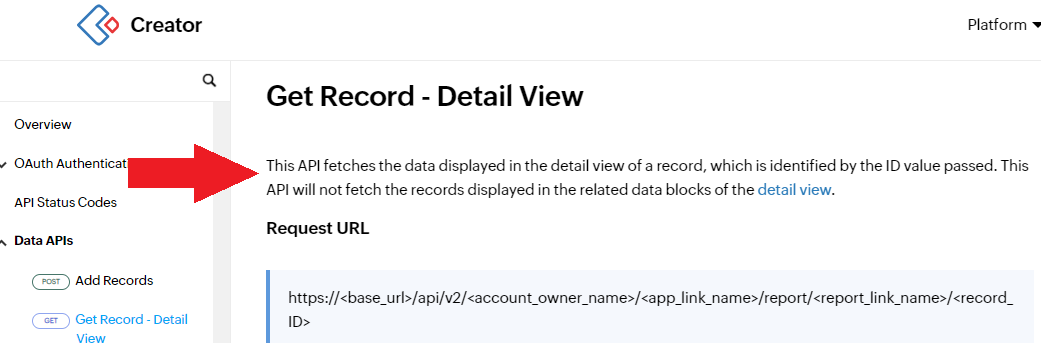











Add comment