Update June 2013 - How to use this migration script:
- Make a backup copy of your old Joomla website (1.5.x)
- Download and install the latest Joomla CMS
- Go through the Joomla Web-based Installation GUI until the process deletes the Installation folder.
- Avoid installing Sample Data if possible (there will be some but this script has been reworked to potentially accommodate).
- Download my migration script
- Decide on which script to use:
- If you have a small site (less than 10'000 articles), then you will use the single script "migrate_j15_to_j25_new_v1_8.sql"
- For larger sites (~200'000 articles), then you will need to use the 3-part script "migrate_j15_to_j25_new_v1_6_pt1.sql", "migrate_j15_to_j25_new_v1_6_pt2.sql", "migrate_j15_to_j25_new_v1_6_pt3.sql". Part 2 is dedicated to content migration, the commands are split to do about 5000 articles on each iteration so as to avoid session timeouts and memory issues.
- Edit the script, renaming the database and table names used (DO NOT CONFUSE THE FOLLOWING DATABASE NAMES OR YOU WILL END UP WITH NEITHER SITE WORKING!!!)
- Open the SQL file in your favorite text-editor
- Rename any instance of "my_old_database.jos_" to the name of your old Joomla 1.5 database or a copy of (note the "jos_" prefix to all J15 tables, if you have changed this then reflect this in the SQL file).
- Rename any instance of "my_new_database" to the name of your new Joomla 3.0 database (don't change the table prefix for the new Joomla and instead do this as the next step).
- Rename any instance of "my_new_database.my_prefix_" to the name of your new Joomla 3.0 database (note that we're reflecting the prefix to use but also the database name - by this step, "my_new_database" should have been renamed).
- Save the SQL file, this is now unique to your website and this process. It does not contain usernames or passwords but has the real database names and all website content, so do not redistribute without taking security measures.
- Decide on which script to use:
- Run the SQL against your new database
- Open your favorite database management tool (phpMyAdmin, workBench, navicat, sqlyog?) and connect to the new database.
- This script will use both databases, reading from the old Joomla database and writing to the new one.
- To run this script, your user needs SELECT, INSERT and UPDATE privileges on the new database (only SELECT on the old database will do). Special care has been made to avoid the use of functions, stored procedures, temporary tables, etc. This allows broader compatibility and customers who do not have DBAs to run this themselves. Personally I grant the user who will be executing the script full privileges or at least the same as needed to install Joomla CMS.
- Cross your fingers and use your DB management tool to run the SQL file (or copy the contents of the SQL file into the input field)
- Re-build/Auto-correct some Joomla inconsistencies
- Login to your Joomla Admin Panel using a System Administrator account ("Super User"?)
- Go to Categories > click on the "REBUILD" icon (top right)
- Go to Menus > click on the "REBUILD" icon (top right)
- Check your Joomla Admin User
- Each new Joomla version is trying a different method making this very diffcult to maintain. Check that the "super administrators" for Joomla 1.5 are in your new Joomla site (as "Super Users").
- Check that the system administrator for the new Joomla site (created on installation) is still a "Super User" (e-mail address, receives sys emails) and note their ID (identifier number).
- See if elements created on install show as created by the admin user and not by one of your users who coincidentally has the same identifier.
- Check that your OddUser (will be last user listed in users table) can login and their respective articles are still attributed to them.
- Prepare for Go Live
- This migration script is not a silver bullet. It was created to take away the hours I know I would spend without it.
- This is not an upgrade; it is likely that your client may reconsider the template they are using or may want to add new 3rd-party components.
- If asked: "how long will it take", do not say 5 minutes. This script runs on average in 15 seconds. The remaining hours, days, weeks will be spent on bringing your website up to standard with all issues addressed and sporting the latest version of the Joomla CMS!
UPDATE 2012 - Valid for Joomla 2.5.x but only experimental for Joomla 3.0.x!
I still do not recommend using this for your site if you have no test environment, however... I have used this script continuously to migrate J1.5.x websites to J2.5.x without issue. I have managed to do whole migrations in under 2 hours (this script runs in about 20 seconds based on 1000 articles and 5000 users) and my clients are satisfied! I am so pleased I made this script; it has saved me so much time!
After many tweaks and corrections having upgraded multiple sites in the past few years with this script, the version below migrates the following:
- Articles
- Banners
- Categories & Sections
- Menus * NEW
- Messages
- Newsfeeds
- Users * UPDATED
- Weblinks
So this is fun. We've waited and waited and Joomla 1.6 is now stable... Exciting because this is not a simple 1.5.21 to 1.5.22 upgrade. But don't believe the drama across the web, the system introduces only a few new fundamental improvements (particularly Access Control and Groups) which actually only means some minor database alterations.
I've googled, yahood and binged, but still can't find a good way to upgrade my site from Joomla version 1.5 to 1.6 so as usual I find myself writing the first migration script. Why use a script? Well apps like jUpgrade didn't work for me. This is how to manually migrate using a MySQL database management tool like PhpMyAdmin. I'm not too bothered about upgrading my own personal site (Joomla 1.5), it's just the silly number of client websites I have to upgrade.
This I find a lot simpler, my day job involves working with SQL so this script was rather basic and quick to write. You have two databases, one with your Joomla 1.5 old content, and one following a fresh install of the latest Joomla (at time of last print: 2.5.6 - preferably no sample data pre-installed). Change the database names in this script (including the new random prefix for J2.5) and run it. 20 seconds later your Joomla 1.6-2.5.x website will have all your J1.5 articles and users...
DISCLAIMER:
This is to help ME migrate Joomla 1.5 sites to Joomla 1.6 automatically. I have also been using this happily for Joomla 2.5.x websites and more recently for an experimental Joomla 3.0.x website.
- I do not work for Joomla!
- This script is for my own use.
- Joomla! are in no way liable for this script.
- You can copy this script as long as you specify a link to its source.
- You can use this script as long as you don't hold me responsible for the results.
- If you don't understand what this script is doing, you shouldn't be running it. Please ask someone who does.
joomla Fatal error: Call to a member function getPath categories.php on line 435
- joomla Fatal error: Call to a member function getPath categories.php on line 435
« DOWNLOAD »
Further amendments via the GUI
Login to your Joomla! admin panel:- CATEGORIES
- Go into Content > Category Manager > Rebuild
- Organize the category structure.
- USERS
- Re-assign "Super Administrators" to "Super Users"
- MENUS
- Should work but if not click on "Rebuild"
Issues I ran into
joomla Fatal error: Call to a member function getPath categories.php on line 435I haven't found a way to automate this yet but you can fix all of these in one go by logging into your Joomla! 1.6.0 admin panel > content > category manager > rebuild (icon in top right).
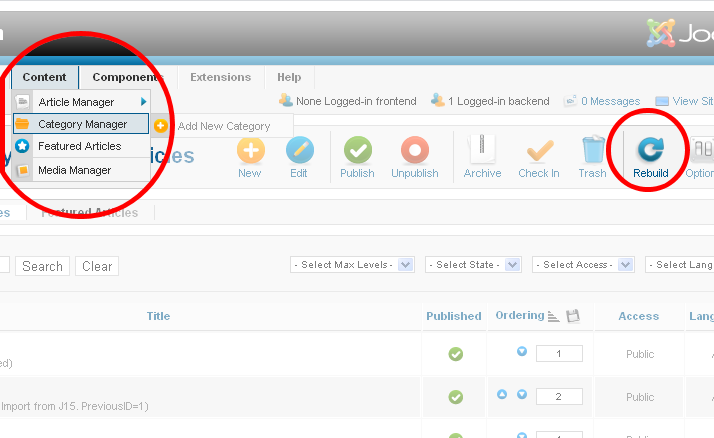
« DOWNLOAD »
ChangeLog (for this SQL script):
- 2013-06-04: Fix for odd user (user in Joomla 1.5 which accidentally has ID of new admin in Joomla 3.0) - associates article content if ID and Username match.
- 2013-03-13: Performance tweaks. Moved to downloads section of website.
- 2012-11-19: Corrected user migration (new admin is determined by first user in new users table).
- 2012-11-15: Additional corrections for Menu migration.
- 2012-11-12: Corrected menu migration if menu items already exist in new site.
- 2012-11-08: Corrected some menu migration. J15 admins now admins in J30.
- 2012-11-02: Added menu migration to the script.
- 2012-11-02: Upgraded to account for pre-installed content.
- 2012-11-02: Upgraded to work with both Joomla v2.5.x or 3.0.x.
- 2012-07-25: Fixed bug in older versions of MySQL reserved word "name".
- 2012-07-24: Fixed bug of new admin not being allowed into admin panel.
- 2012-03-25: Changed instructions regarding changing table prefixes.
- 2012-03-21: Added "Update 2012" to explain compatibility with Joomla version 2.5.6.
- 2011-01-30: First draft of this script
- Add intro script to automatically check I don't get the database names mixed up.
- Get the menu and category rebuild scripts to run automatically.
- Menu item issue: Confirm if J15 Sections not linking automatically (eg. "Joomla CMS")
- Menu item issue: Weblinks component not linked to same category as in J15.
- Menu item issue: re-examine why "Contact Us" link moves one less order than in J15.
- Look to migrate categories, blog layouts, article settings to J30 equivalents.
- Menu item issue: fix migrate user registration, user profile menu items.












