Trying to export a STU record but I want to use the XET template I created rather than the pre-installed XML export formats. When I try to export using data format XET, the system has never heard of it.
Why?
To test the XET I created, I want to see what the resulting XML will look like so that my post-staging phase can be developed as it will know what the data and label fields look like.
How?
I had this in my training environment but not in my development environment. I had to create a Data Exchange Format first:
- Run the DEF from the menu
- Clear and create a new one based on the following:
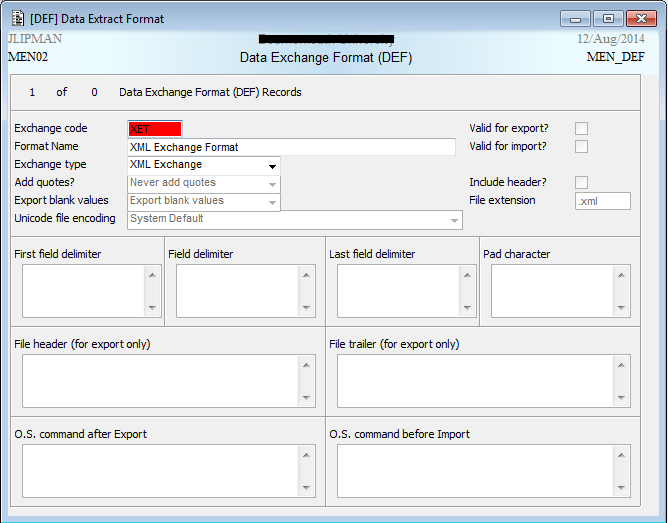
- Bring up STU
- File > Export...
- You should have something similar to the following:
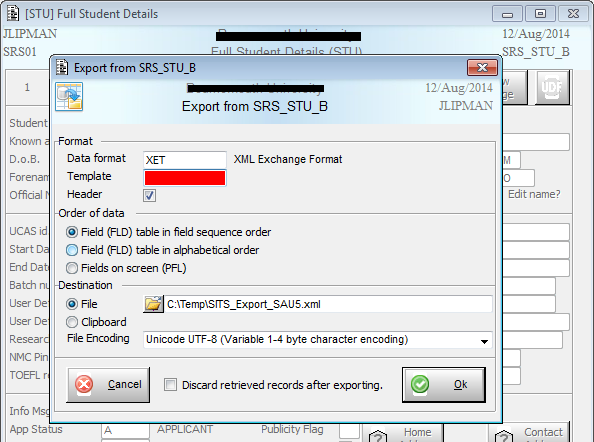
Category: Extensible Markup Language :: Article: 576













Add comment