This is a quick article on how to convert some cells in Microsoft Excel to number values...
Why?
OMG. Seriously Microsoft! I have spent an hour trying to convert a column of currency values to a number using Microsoft Excel 2010. Since when did MS Excel stop understanding what a NUMBER was?
I have a column full of currency values which I want to convert, specifically Philippine pesos to British pounds (sterling). When I multiply the Philippine peso by the conversion rate, it returns #VALUE!
How?
The problem is that I have a column which includes the currency symbol as per the following image:
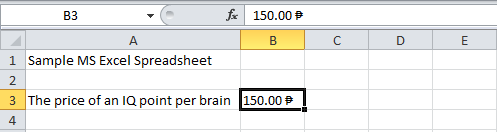
I create another column with the symbol omitted using the formula:

Which leaves the value as a literal string... Now the tricky part, how to copy into a column just the number? Even if I tell it to multiply by 1, Microsoft Excel gets confused and reports an error?!?!?!?

The answer on the Microsoft website is as helpful as the Microsoft paperclip, in other words, not worth the time or effort to try (didn't work anyway). The TRIM() function will not work for you either, nor with the VALUE() function....
The culprit was a suspicious space which had been copied in between the currency amount and the currency symbol. Microsoft could argue this is a problem with your data but the way I see it is it's a space character and TRIM() should work.
My solution
Include the space (if there is one) in the substitute formula:

The resulting value will still need to be multiplied by 1 to convert to a number but what a palava!
Category: Excel :: Article: 535













Add comment