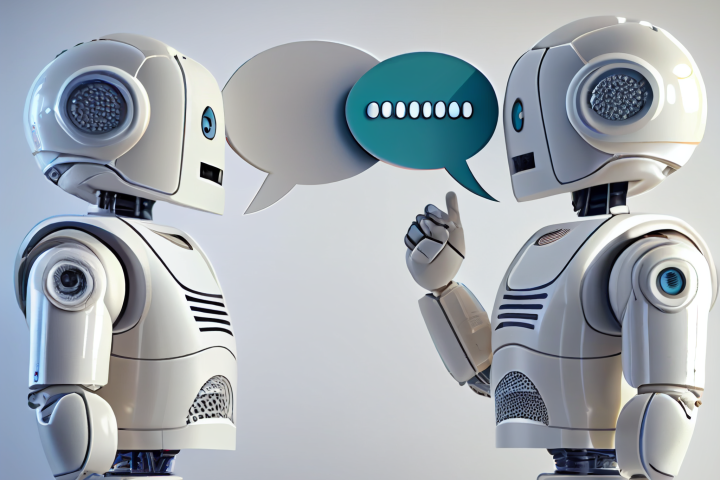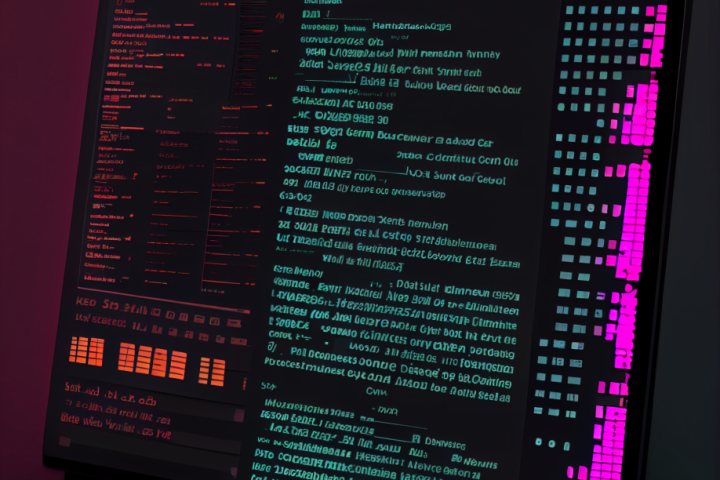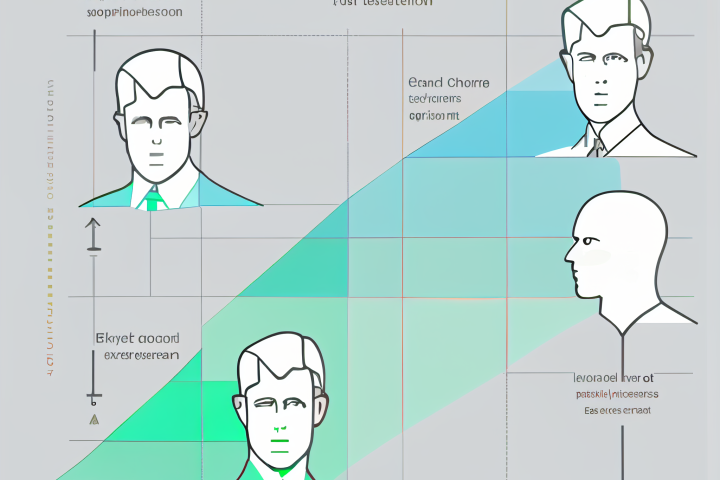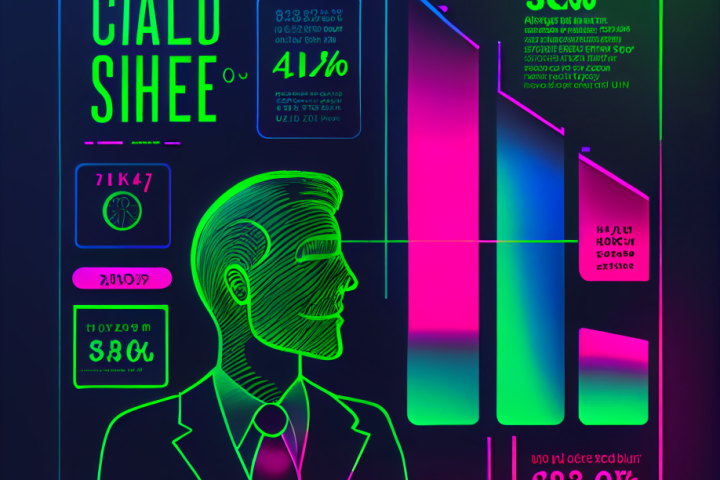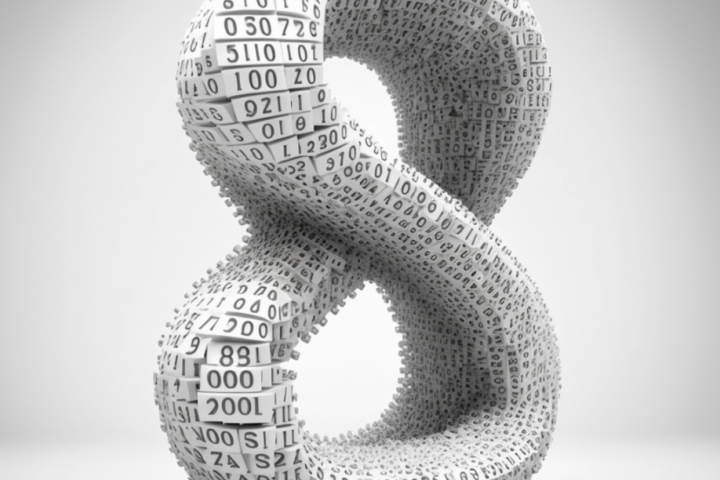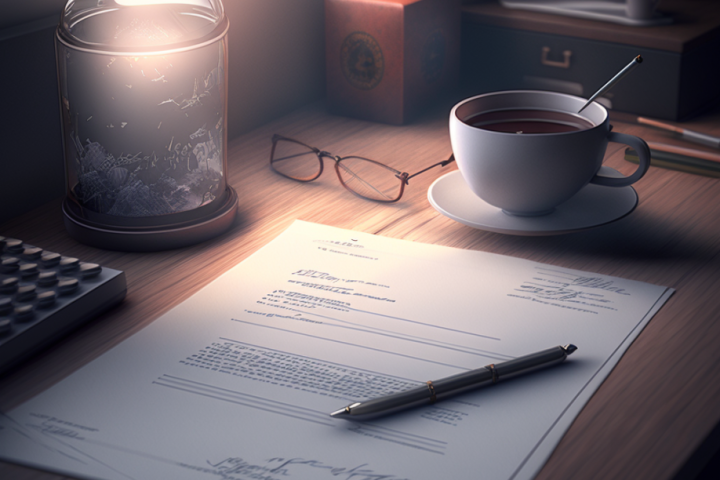Zoho Cliq: Integrate OpenAI and ChatGPT 3.5 Turbo
- Joel Lipman
- Zoho
- Hits: 3097
A quick article on my adaptation of some code posted by Poorvik Palanikumar on the Zoho Community Forums to connect a ZohoCliq to the OpenAI API and ChatGPT... Note that I have another article for those who want to integrate ChatGPT with ZohoZIA.
Why?
Previously, I would edit the message handlers of a Cliq Bot I created but it would only understand the questions I have programmed it to and respond with the responses I programmed it to answer with. Any variations of the questions it did not understand, it would return a response similar to Siri or Ask Google where it includes the keywords in a "Search the web..." task.
ChatGPT by OpenAI is viral at the time of print
How?
The basics of setting this up would be to setup a bot in ZohoCliq and then to edit either a message handler or participation handler. As for the usage, simply ask the Cliq Bot a question and it will forward the query and respond with the response from the OpenAI API.