Zoho Creator: Find Duplicates by Customer Name for Large Datasets
- Category: Zoho
- Hits: 16785
There are other sources on the web which show you how to deduplicate a contact but usually involve entering a customer name or other key to check if there are already records in the system with that key. I can't sit there entering one customer at a time. Even a loop would hit a statement execution limit.
Why?
My use-case is that I need this done over a dataset of 20k+ contact records and that's only half of the production system's contacts. I needed a quick bit of code to find any duplicates, all within the Zoho Creator app using Zoho Deluge and avoiding the use of any third-party APIs.
How?
My team of developers actually helped me solve this one as I was slowly dispairing...
Zoho Deluge: Get the Week Number if Week starts on a Monday
- Category: Zoho
- Hits: 18078
A quick article on determining the week number of the year if your week starts on a Monday and not a Sunday.
Why?
I think it's the US system which generally says that a week starts on a Sunday but in the United Kingdom, the week generally starts on a Monday. So let's say there's a schedule that has to be run weekly and include all the orders of a specific week...
Just to confuse everyone in the world, the day index for a Sunday is 7 (ie. myDate.toString("u") returns 7) and the week commences on a Sunday (ie. myDate.toStartOfWeek("EEEE") returns Sunday). In other words, the day counting starts at 7, followed by 1 for Monday, 2 for Tuesday, and so on...
How?
The logic behind this would be to take the date of the order, check if the order date is a Sunday, subtract a day, and return the week number:
Zoho Books: Get Invoice Payment Terms via API
- Category: Zoho
- Hits: 17291
A quick article on getting the payment terms in Zoho Books along with their IDs.
Why?
I often need to send through an automatic payment term on the creation of an invoice but lots of my clients set their due dates differently.
How?
The following snippet of code will query the metadata api in Zoho Books and return a JSON of what the payment terms are.
Zoho Deluge: Determine if Daylight Savings are in effect
- Category: Zoho
- Hits: 13389
If you're lucky enough to build an application for a client based in a country that changes its clocks twice a year, then I'm opening this article without a 100% certain solution as I need to wait about 4 months until I can confirm this works.
Why?
I've covered this before in a fair few articles on this website but for clients in the US, where there could be 4 different timezones between customer, agent, HQ, server; we would create a separate table to manage this data. I can't do this for every client, so here's a quick snippet to just check if Daylight Savings are in effect for the United Kingdom.
How?
Based on the fact that the United Kingdom is on the Prime Meridian and when no daylight savings are in effect, the hour difference to UTC (Coordinated Universal Time) should be zero, then for checking if daylight savings is in effect in the UK, we should be able to take Greenwich Mean Time and compare to UTC.
Zoho CRM: Change System Field Length
- Category: Zoho
- Hits: 16440
This is an article documenting how to remove the block on changes to a system field in ZohoCRM.
Why?
Our use-case today is that a customer wanted to map the Postal Code or Zip from a Lead record to an opportunity (or Deal) record. If you are using custom fields, then just ensure that the data type and field lengths match. In this case, they are system fields for the Postal Code which out-of-the-box differ in length so they do not list the postal code on the deal record to be listed in the "Lead Conversion Mapping" page.
In the Leads module, the Zip field is 30 characters; in the deal module, the Zip field is 20 characters... but we need these to match if we want to map them in the "Lead Conversion Mapping" page.
How?
This is a bit of a hack and most likely not recommended... but it is a workaround I have used and that worked when converting a lead to a deal. Note that this hack doesn't work on the system field label name (I tried) just on the length field. Use the translations file to change system field labels
Zoho Finance Suite Schedule: PATTERN NOT MATCHED
- Category: Zoho
- Hits: 7850
A super quick article on resolving this issue if it ever appears again.
Why?
At time of print, this error was happening to schedules in Zoho Books, Zoho Inventory, and Zoho Subscriptions. Unless you can monitor when these type of schedules are failing, you won't see this error until you go in and try to save it again.
How?
The super quick answer is remove any spaces from the name of the schedule.
Zoho Inventory: Enable Tracking using the API
- Category: Zoho
- Hits: 16977
One of these articles because I spent so long trying different snippets of code to enable tracking when using Deluge code to create an item in Zoho Inventory:
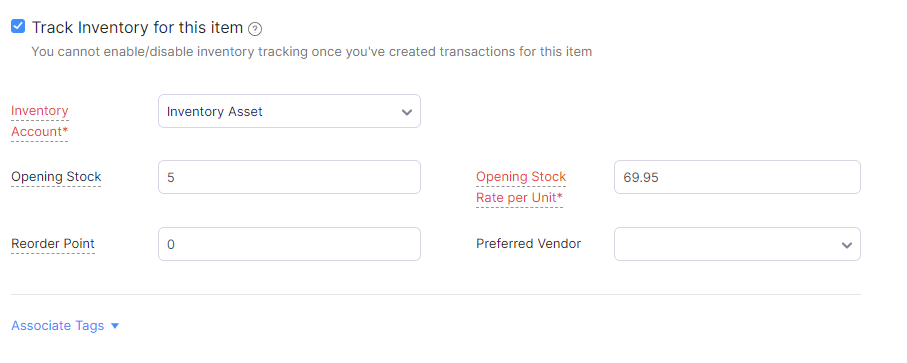
Why?
Who uses ZohoInventory for anything else than tracking stock...?
How?
So the quick answer is one missing parameter to send through which is "item_type=inventory"... A little longer, is do ensure you have Zoho Inventory enabled.
Zoho: Email Deliverability / SPF / DKIM / DMARC / Toolkit
- Category: Zoho
- Hits: 23384
A quick article on the SPF & DKIM setup to improve email deliverability from a ZohoApp and methods to check.
Why?
Not sure how I came across it as most of our customers don't use ZohoMail, but there is a Zoho Toolkit to run some checks on the email deliverability for a customer: https://zohomail.tools/#runChecks.
How?
So first I'll outline the steps to set this up in ZohoCRM and then how to troubleshoot issues with this. One important thing to note is that the setup needs to be done by whoever manages the domain for the client.
Page 8 of 74
Credit where Credit is Due:
Feel free to copy, redistribute and share this information. All that we ask is that you attribute credit and possibly even a link back to this website as it really helps in our search engine rankings.
Disclaimer: Please note that the information provided on this website is intended for informational purposes only and does not represent a warranty. The opinions expressed are those of the author only. We recommend testing any solutions in a development environment before implementing them in production. The articles are based on our good faith efforts and were current at the time of writing, reflecting our practical experience in a commercial setting.
Thank you for visiting and, as always, we hope this website was of some use to you!
Kind Regards,
Joel Lipman
www.joellipman.com
Latest Articles
Accreditation



Donate & Support
If you like my content, and would like to support this sharing site, feel free to donate using a method below:

 bc1qf6elrdxc968h0k673l2djc9wrpazhqtxw8qqp4
bc1qf6elrdxc968h0k673l2djc9wrpazhqtxw8qqp4
 0xb038962F3809b425D661EF5D22294Cf45E02FebF
0xb038962F3809b425D661EF5D22294Cf45E02FebF
Paypal:

Bitcoin:
 bc1qf6elrdxc968h0k673l2djc9wrpazhqtxw8qqp4
bc1qf6elrdxc968h0k673l2djc9wrpazhqtxw8qqp4
Ethereum:
 0xb038962F3809b425D661EF5D22294Cf45E02FebF
0xb038962F3809b425D661EF5D22294Cf45E02FebF














