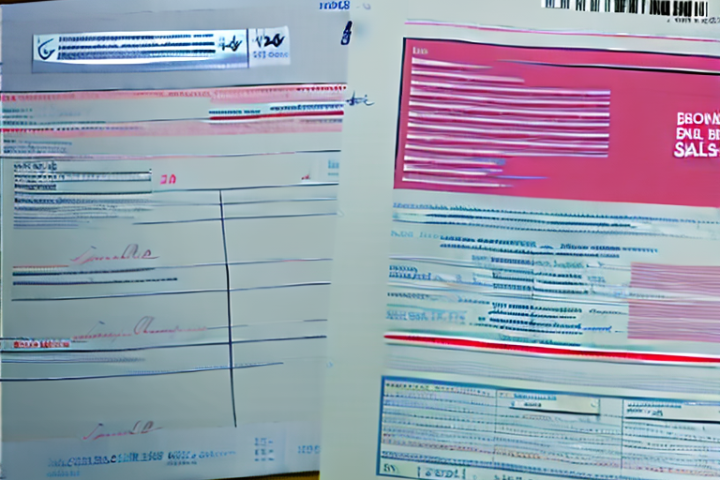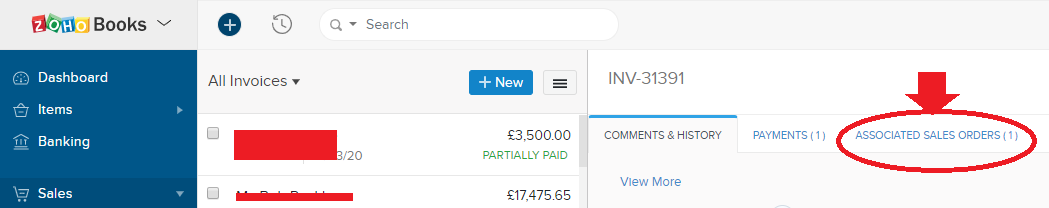Zoho Deluge: Get Image Uploaded in Creator Form
- Joel Lipman
- Zoho
- Hits: 15998
So this is an article to document the methods I use to get an image uploaded in a form to display in a report or on another page.
Why?
There might be different articles out there and discussion forums that do cover this but it takes me so long to find the solution with the right syntax.
How?
So I'm going to start with 1 method and then update this article with other methods.