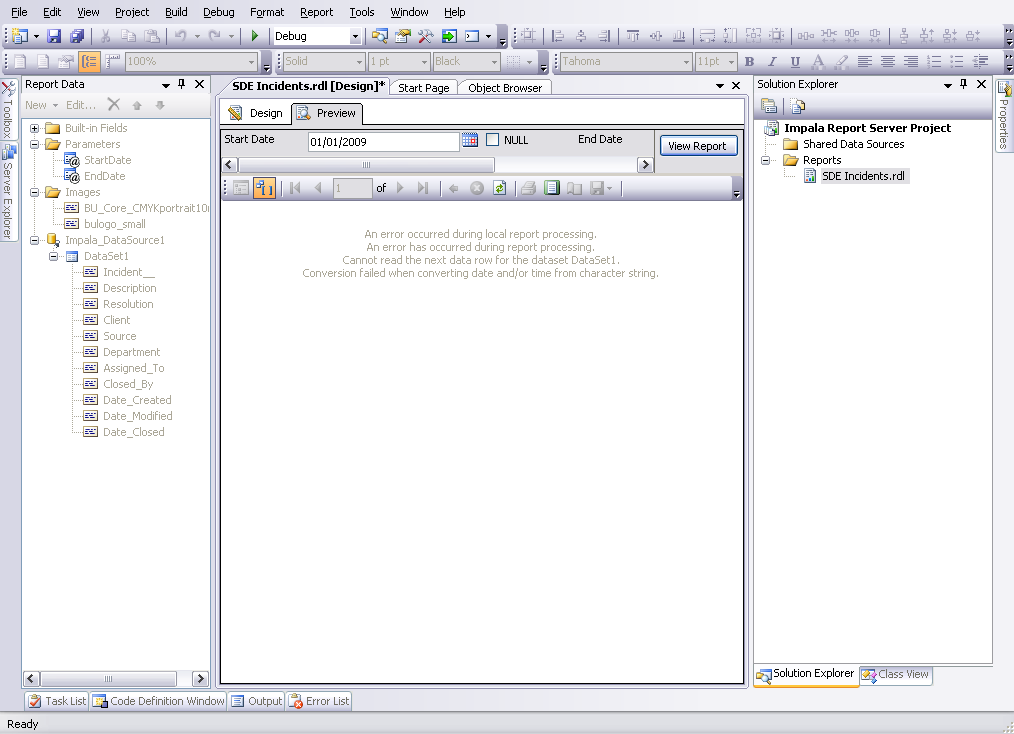Well I find myself again the dummie of the Internet. I basically came across this error and STFW'd for ages following complex T-SQL Timestamp conversions but to no avail. Not saying that you shouldn't try their solutions but just check you haven't done this silly mistake.
I'm only guessing the same error would happen in Report Builder 2.0 which I've stopped using as my day job wants us to use Business Intelligence Development Studio for all our SQL Server Analysis Service (SSAS) and Reporting Service (SSRS) projects/solutions. The features and interface are very similar when developing reports though.
The error I'd get was
An error occurred during local report processing.
An error has occurred during report processing.
Cannot read the next data row for the dataset DataSet1.
Conversion failed when converting date and/or time from character string.
Basically I had to look at a previous report and it was just the way I was inserting the parameters into my query.
Once you've added your parameters (date/time type):
- Right-click on the DataSet.
- Select 'DataSet Properties.
- Find your parameters in the Query.
- Check that there are no apostrophes enclosing the parameters.
Before:
After: