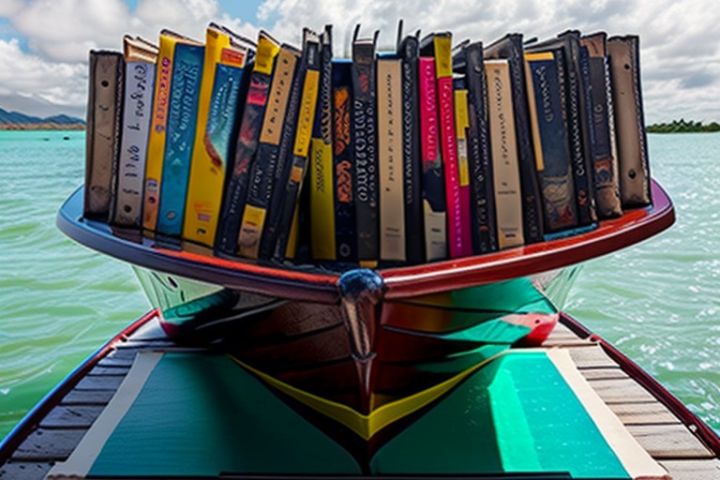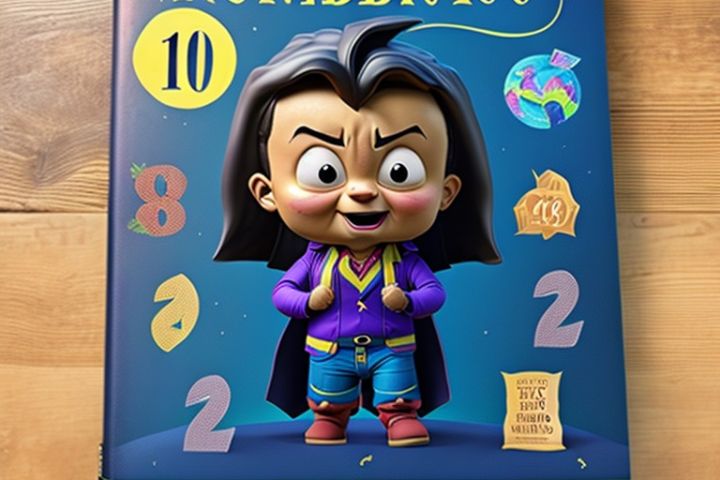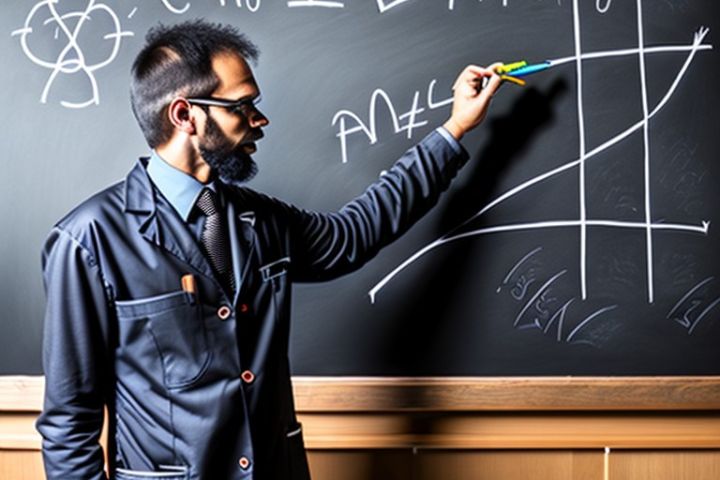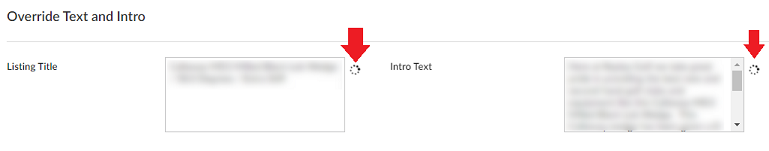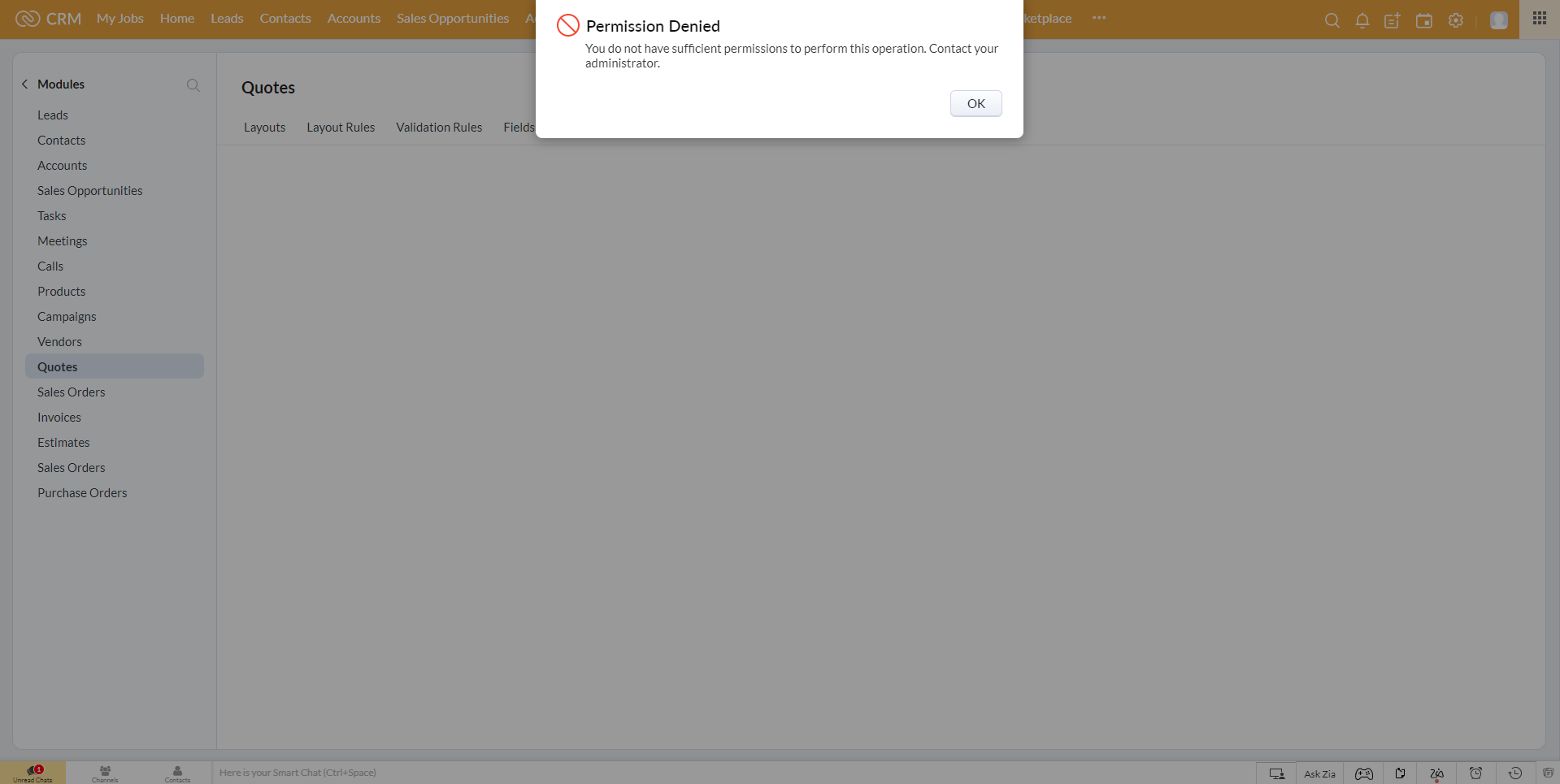What?
An article to note something I didn't realize I needed: How to address the above error and how to update a Shipping Address for a specific Sales Order in Zoho Books.
Why?
You might think the following request to create a Sales Order in Zoho Books would be enough:
copyrawstyler
{
"date": "2021-09-08",
"zcrm_potential_id": "123456789012345678",
"currency_code": "GBP",
"reference_number": "Salespersons Test Reference",
"terms": "These are our test terms and conditions",
"customer_id": "234567890123456789",
"payment_terms": 30,
"salesperson_id": "345678901234567890",
"line_items": [
{
"item_id": "456789012345678901",
"discount": 0,
"quantity": 1,
"description": "A test product description"
}
],
"shipping_address": {
"address": "Test Street",
"street2": "Test Street 2",
"city": "Test City",
"state": "Test State",
"zip": "Test Postal Code",
"country": "Test Country"
}
}
- {
- "date": "2021-09-08",
- "zcrm_potential_id": "123456789012345678",
- "currency_code": "GBP",
- "reference_number": "Salespersons Test Reference",
- "terms": "These are our test terms and conditions",
- "customer_id": "234567890123456789",
- "payment_terms": 30,
- "salesperson_id": "345678901234567890",
- "line_items": [
- {
- "item_id": "456789012345678901",
- "discount": 0,
- "quantity": 1,
- "description": "A test product description"
- }
- ],
- "shipping_address": {
- "address": "Test Street",
- "street2": "Test Street 2",
- "city": "Test City",
- "state": "Test State",
- "zip": "Test Postal Code",
- "country": "Test Country"
- }
- }
However, if you try forcing the billing or shipping address in you should get the following error:
Please ensure that the shipping_address has less than 100 characters.
How?
If you get the above error, the community forums will advise you to get the ID of the Shipping Address...
Category: Zoho :: Article: 772